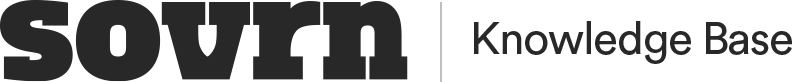The following are common issues that can arise with Price Comparisons and Shopping Galleries, and how to fix them.
The pricing or stock availability for a product is incorrect.
Depending on the product or merchant, our data will update to reflect pricing/stock availability throughout the day. If within a few hours, if a price/out-of-stock message is still incorrect, please contact Sovrn Support to troubleshoot further.
Our system may round prices up to the nearest dollar (e.g. A product that is $1299.99 may appear as $1300 in your widget) - this behavior is expected and cannot be edited.
My widget is not appearing on my site.
If your widget is not appearing, double check that your code snippets are placed correctly. Feel free to refer to our Implementation Guides for Price Comparisons and Shopping Galleries for more information about the code snippets.
Both snippets of code (the widget and Commerce JavaScript) are required for the widget to appear. If something is interfering with the code snippets, then the widgets will not properly appear.
To check if the Commerce JavaScript is live on the page, you can see the ping from the code in the Network tab of your browser or by seeing if other links on your page are being converted into affiliate links. This article will walk you through how to take a look.
A product I want in my widget isn't appearing.
If you receive an error message or do not see a product from a specific merchant that you are intending to see in your gallery, this is likely due to our system not supporting this merchant quite yet. We are working quickly to get more merchants in our stack for Price Comparisons and Shopping Galleries!
Other links on my page are being converted into affiliate links outside of the widget.
The Commerce JavaScript will automatically detect any other hyperlinks that are live on the page and attempt to affiliate them on your behalf. If there are parts of your website that you do not want the JavaScript to affiliate, you can use a special CSS class on your page to prevent affiliation. Check out how to do that here.
I still need help.
Feel free to reach out to Sovrn Support if you have any additional questions or concerns about your Price Comparisons and Shopping Galleries.