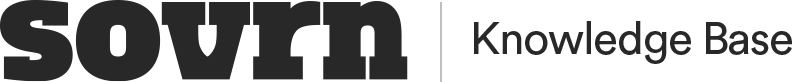You are able to block unwanted ads using the Ad Quality tool in the Sovrn platform here. More details on how to use this feature can be found in Ad Quality in Ad Exchange .
If you aren’t able to create the block you need via the Ad Quality tool, learn what our support team needs in order to help you below.
At Sovrn, we’re dedicated to providing our publishers with clean, high-quality ads. We thoroughly scan 100% of our bid responses to spot any malicious activity. However, with bad actors are always changing their tactics, there may be times when we miss something.
Determining If the Ad Was Served by Sovrn
Before taking action, be sure the ad was served by Sovrn by confirming our impression pixel was present. A tag that looks like this will be present on any impression we served:
...lijit.com/<endpoint>/impression?...
where the endpoint you’re using is inserted for <endpoint>.
Please note: “lijit.com ” or “sovrn.com ” can be present on impressions that we did not serve. For it to be an impression directly served from Sovrn, please confirm the tag described above is present and not just a mention of our ad serving domain.
Provide the Campaign ID
In another segment of the impression pixel (identified above), you’ll find the campaign id:
...campaignid=<campaign id>...
where <campaign id> is what you’ll need to send to us to help troubleshoot the bad ad.
Send an Ad Trace Report
There are many tools that publishers use to keep tabs on bad ads. One of the best tools out there is Confiant, or Ad Lightning. These tools scan all creatives on a site and capture the ad calls of bad ads.
Once a bad ad is found, these tools will create an alert so the offending creative can be blocked. Once a bad ad is found, check to see if it has a Sovrn ad call, described above. In this case, you can send that report to support@sovrn.com and we will take care of the rest.
Send a HAR file
A HAR (HTTP Archive) file is a log of a web page's HTTP transactions, which can be useful for troubleshooting issues with ad serving. To get an HAR file, you can use a web browser's developer tools.
Here are the steps:
-
In Google Chrome, open the developer tools by pressing F12 or right-clicking and selecting 'Inspect'.
-
In the developer tools, go to the 'Network' tab.
-
Reload the page or reproduce the issue you're investigating.
-
Once the page has loaded, right-click on the 'Network' tab and select 'Save as HAR with content'.
-
This will download an HAR file that you can share with the Sovrn team to help investigate the ad serving issue.
Still need help?
Don't hesitate to reach out to Sovrn Support if you have any further questions.