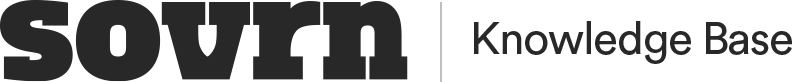Where can I access the Analytics dashboard?
The Sovrn Commerce Analytics Dashboard is found in the Sovrn Platform here.
Is there a way to print or download the generated chart?
Yes. In the upper righthand corner of the chart, you will see a “download” icon. It will download in CSV format.
How quickly does the Dashboard update?
The Commerce Analytics dashboard updates in real time. You will be able to see clicks and page views as the are happening while revenue will show up the moment it is made available to Sovrn.
Note: Page views will only be tracked if you have installed the Commerce Javascript on your site.
What are CTR and EPC?
CTR stands for click-through rate. We calculate your CTR by dividing your total number of clicks by impressions and multiplying that number by 100.
EPC stands for earnings per click. We calculate your EPC by dividing your revenue by your total number of clicks. Note that EPC is a calculation; it is not a guaranteed flat rate that you will earn per click (CPC rate).
What are CPC and CPA?
CPC (Cost per Click): This model doesn't depend on the reader making a purchase, so it tends to reward browsing behavior. You earn money every time a reader clicks on an affiliate link, regardless of whether they eventually buy something.
CPA(Cost per Action): This is the traditional "commission" model that most affiliate marketers are familiar with. You direct readers to a merchant site using affiliate links; if they make a purchase, you earn a percentage of the purchase price.
How do CPA and CPC programs work and how can I understand them in my dashboard?
There are two ways to earn money through Sovrn Commerce: CPA (cost per action) programs, and CPC (cost per click programs). For CPA programs, publishers earn a commission on any sales that result from a click. For CPC programs, publishers earn a flat rate for each qualified click they send to the merchant.
If you have revenue without sales in your Dashboard, this likely is CPC revenue.
If a merchant maintains both a CPA and CPC program (marked CPC/CPA in the Merchant Explorer), your click can be routed through either a CPA program or a CPC program. It is never the case that a click can earn through both programs simultaneously. Our system determines which program will yield the highest amount of revenue for our publishers over the long run and routes the click appropriately.
What is the definition of an action?
An action is defined as something that results in a revenue event. Depending on the type of program you affiliate with, actions can take on different meanings.
-
For CPA Programs - sales or leads (i.e. someone signing up for a subscription) for a given merchant program.
-
For CPC Programs - a click that earns revenue for sending your user to the merchant page.
Will I earn on a CPC or CPA basis?
By default, you'll earn both, but this is a setting you can adjust. You can see your merchant settings on this page in the platform. Make sure to understand your settings as they will have an impact on your earnings. Learn more in this article: Merchant Settings in Commerce.
Why don’t I see a CPA event for a purchase I know occurred?
There are many reasons a purchase might not be credited in a CPA (Cost Per Action) setup. Here are a few common ones:
-
The Click Was Routed Through CPC:
Sometimes, a click is affiliated through a cost-per-click (CPC) campaign. -
The Click Wasn’t Recognized as Affiliate Traffic:
Various filters can prevent clicks from being tracked as affiliate clicks. For example:-
The merchant has settings that block certain traffic sources (some examples: coupon, browser extension, or rewards.)
-
The click comes from a country where the merchant does not pay for commissions.
-
The click came from a banned IP address or non-human browser agent.
-
-
Browser or Privacy Settings Blocked Tracking:
If the buyer's browser settings block cookies, use privacy-focused browsers or have ad blockers enabled, the affiliate tracking might not work as expected. These tools can interfere with the system that connects clicks to purchases. -
The Merchant Has Product Restrictions:
Some merchants don’t allow affiliates to earn commissions on certain products. If the purchase was from a restricted category, it won’t be tracked. This often applies to products with low margins or extremely high demand. -
Specific Commission Rules:
Merchants might have rules about how commissions are applied. If a purchase doesn’t meet their criteria, it won’t count toward affiliate earnings. For example, some publishers will only pay a commission rate for new customers. -
The Merchant Currently Has a 0% Commission Rate
Some merchants have budgets for affiliate marketing. Towards the end of the month or quarter, some merchants move to a 0% commission rate as they have spent their budget for the time frame.
-
Refunded Test Transactions:
If a test purchase is made but gets refunded before the transaction is finalized, it won’t appear in the affiliate’s earnings. Some merchants also require the order to ship for physical products before the affiliate commission is reported. While you as the publisher may have the Order ID that an end user sees at transaction time those order IDs are not provided to us in reporting from our network partners which makes it difficult to match the order ID to a specific transaction in our reporting. It should also be noted that all CPA reporting of commissions is provided without taxes or shipping as those are non-commissionable.
Can I disable CPC or CPA merchants?
Yes, but it's important to understand how this will impact your revenue. Please see Merchant Settings in Commerce to learn more.
Why aren't page views showing in my dashboard?
Page views will not show in the dashboard if you have only implemented Create Links on your site.
To see page view reporting, you must use the Javascript method of Commerce installation. See where to find the JavaScript in this article: Settings in Commerce.
Why does my web tracking tool show more clicks than the Analytics dashboard?
Sovrn Commerce only tracks affiliated clicks. An affiliated click is defined as any click that has the potential to earn revenue. The only non-affiliated clicks that will appear in your dashboard are from any campaigns/domains that are not approved or pending. If you are generating clicks that are ineligible to earn, these clicks will not appear on your Dashboard. Some of the reasons for ineligible clicks include the following:
-
The merchant program is restricted.
-
The merchant pays out via CRTB and your click did not receive any bids for monetization.
-
The person clicking on your link is outside the list of countries from which the merchant is accepting traffic.
Note: You can see your unaffiliated clicks by running a delivered report.
You'll want to use the Non-monetized Clicks Report described in Reports in Commerce.
Why don't I see all of my clicks in the Dashboard?
The Analytics dashboard gives you an overview of your performance with Sovrn by providing you with the top performing 1000 Merchants, Pages, Links, and pieces of merchandise.
-
If you would like to access your full performance, you can download our Revenue Update Report (described in this article: Reports in Commerce) or use our Transaction Reporting API.
-
Please note: the Transaction Reporting API provides complete data but does not yet offer real-time reporting. We plan to update this soon to allow you to see the same data you see in your dashboard.
Also, your dashboard only shows affiliated clicks, which are clicks that have the opportunity to earn revenue. You likely also have non-monetized clicks that occurred but are not in your dashboard. The only non-affiliated clicks that will appear in your dashboard are from any campaigns/domains that are not approved or pending. To see more data on non-monetized clicks, use the Non-Monetized Clicks Report described here. In addition, Some clicks may not appear due to a variety of reasons, such as:
-
clicks from unsupported geographies
-
merchant sensitivity types
-
unsupported domains.
Please note that you must be approved in order to see clicks in your dashboard - any clicks made during your onboarding will not affiliate or earn revenue. To see unaffiliated clicks, you'll want to use the Non-monetized Clicks Report described in Reports in Commerce.
How do I see a list of purchased products?
Not all merchants provide information on merchandise sold. However, if the merchant does provide that information, Sovrn Commerce will pass it along to the publisher. You access that information at this page and follow these steps:
-
Access the Dashboard
-
Click on the drop down menu on the bottom right of the screen
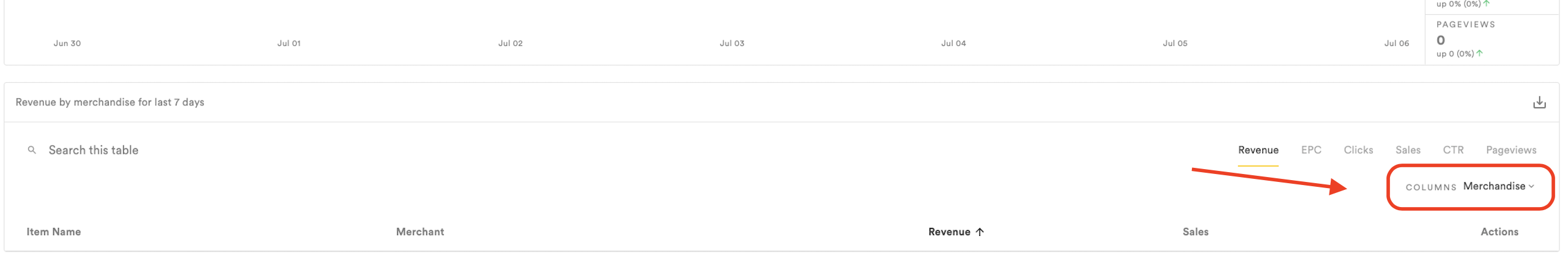
-
Select "Merchandise"
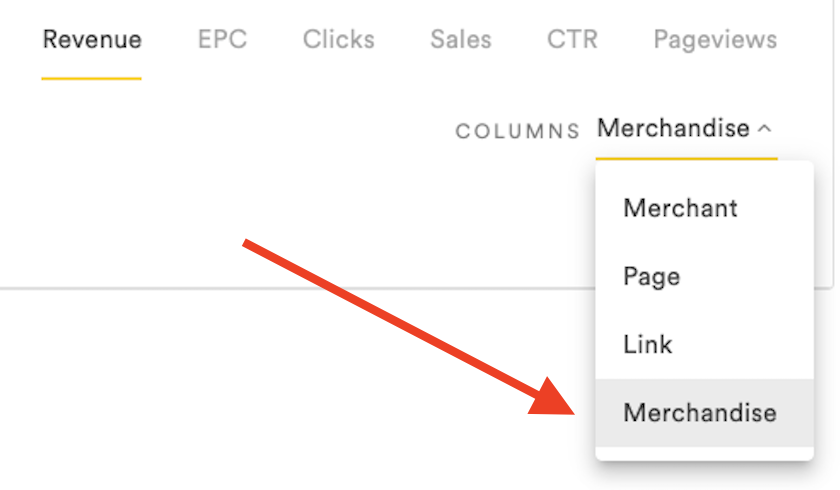
Some merchants do not offer product names in their sales data. In these cases, merchandise line items may show up as "N/A", "null", or blank depending on the network.
Why don't I see revenue in my dashboard for a sale with a travel/event merchant that I know occurred?
Most merchants pay a commission on the day of the sale, which in turn will typically reflect in the Dashboard within an hour. However, event-based merchants (travel, hotels, sporting events, etc.) typically pay a commission after the event has completed.
Why has the revenue in my Dashboard dropped?
Revenue normally stabilizes within five days but can continue to change as Commerce is paid by merchants and revenue reversals are processed. Revenue never technically locks, but is almost always stable by the time payments are made.
Merchants can reverse commissions for various reasons including, but not limited to:
-
An order is canceled
-
Merchandise is returned
-
A discount code or coupon is used when the order was placed
-
The merchant believes the traffic driven to a CPC campaign is illegitimate
For more details on reversals and adjustments to revenue, see Payments in Commerce.
Note: the Dashboard defaults to showing the past 30 days. If you earned more revenue 31 days ago than you did yesterday, it can appear at first glance that your revenue has dropped or disappeared. You can use the date filters to see past revenue.
How does the dashboard display currencies other than USD and how are exchange rates calculated?
Sovrn Commerce only reports and pays out in the U.S. dollars (USD). In cases where other currencies are initially involved, Sovrn Commerce queries the Open Exchange Rates' API to calculate the conversion. More about Open Exchange Rates can be found at their website.
I still need help.
If you still have questions or need help, please reach out to Sovrn Support.