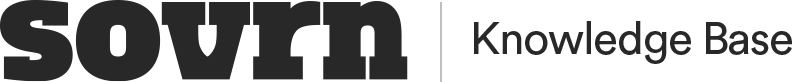If you are planning on placing an affiliate link on one of your sites, social media profiles or apps, it will need to be reviewed for approval individually by our network quality team. The following guide walks through the benefits of segmenting your traffic, and how you can segment your traffic.
Benefits of Segmentation
Segmenting your traffic has numerous benefits, including:
-
Proper tracking and attribution in your account
-
Correct classification of content for each of your sites
-
Maintaining compliance with Sovrn Network Quality standards
-
Providing required transparency to partnered merchants and networks
First, adding each website or social media account individually ensures that the data in your Sovrn Commerce dashboard is accurate. Adding individual sites to your account will create a Unique Javascript Code that you can place on each of your sites, and allows you to create unique individual affiliate links for each site. When you install each unique javascript snippet, or place the unique Create link on your site, any clicks and revenue generated will be associated with the corresponding site.
In your Sovrn Commerce dashboard, you can filter by each individual site (or all of your sites) to see how your performance varies across each of your domains. This can illuminate where you are receiving the most traffic and driving the most revenue! To do this, in your Overview or Revenue tab in the Platform, click on the “All sites” dropdown menu to filter which domains appear in the tile below.
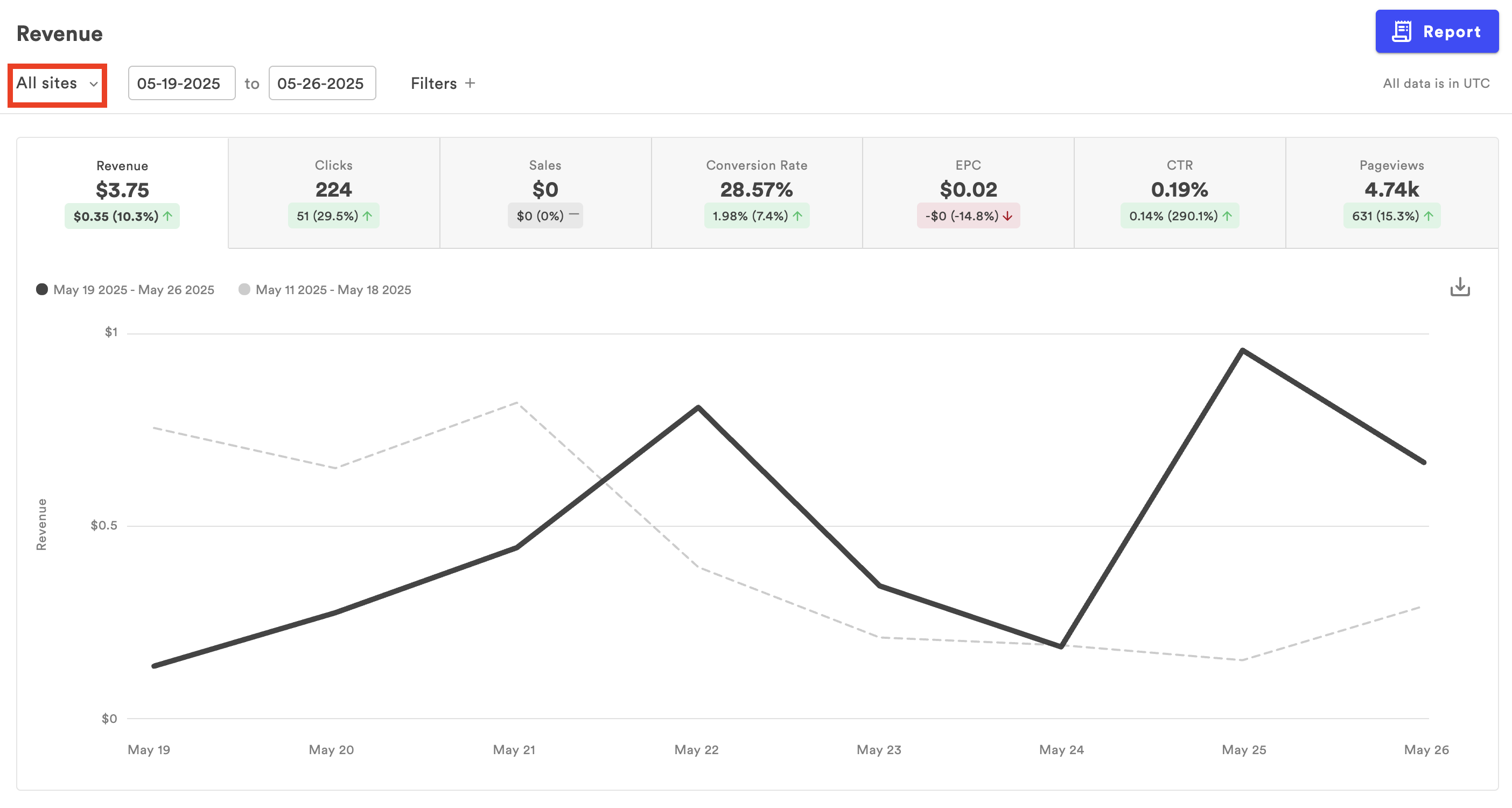
For example, you may notice that your Facebook account receives more clicks than your Instagram account, or that your first website drives more sales than your second website. These insights can help you to better understand and optimize your account.
Second, including each of your domains in your account will ensure the correct classification of each of your sites. The way that you promote an affiliate link on one of your sites may be different than how you promote it on a different site. It is important to our Merchant partners to distinguish between these promotional methods and your approval for a merchant may vary depending on how you are promoting their products. Individually submitting all of your sites for approval ensures that your merchant approval and promotion will be accurate, transparent, and compliant. As an additional benefit, this will help to ensure that a merchant or network decision to exclude one of your sites doesn't negatively impact your entire account.
Third, submitting each of your sites for approval ensures that you are compliant with Sovrn and our partners. Adding affiliate links to sites or social media profiles that you have not submitted for approval violates Sovrn policies and the policies of our Merchant and Network partners. Failing to segment your traffic and submit each of your domains for approval could result in your ability to affiliate with merchants being disabled.
How do I segment my traffic in the Sovrn Platform?
When first signing up for Sovrn Commerce, you will only be prompted to submit 1 of your sites for approval. However, you'll need to add additional sites on your Settings page to segment traffic from multiple sources.
-
From the Settings page, click + Site.
-
You will be prompted to categorize your site and verify your domain. Once added, you will see it in your list of sites.
-
Next, you will need to implement Commerce on your new site. Please see Getting Started with Sovrn Commerce for your options for doing so.
Once Sovrn sees affiliated clicks coming from your site through either of these methods, your site will be reviewed for approval by our Network Quality team. If approved, you will see clicks and revenue begin to track in your dashboard for this specific domain.
I still need help.
If you still need help or have questions, please reach out to Sovrn Support.