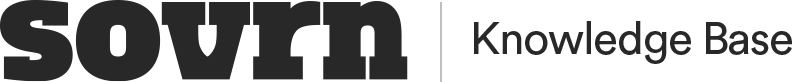What is Link Optimization?
Link Optimization is a feature within Sovrn Commerce that helps you earn more from each click on your affiliate links. Instead of sending your traffic to a single fixed-rate affiliate program, Link Optimization dynamically routes your clicks through real-time auctions to maximize your earnings.
This auction-based system is powered by many of the same mechanisms previously referred to as CRTB (Commerce Real-Time Bidding). It’s designed to help you earn competitive, high-value rates without any extra work on your part.
How Does Link Optimization Work?
When a user clicks on one of your affiliate links, Sovrn automatically helps you earn more from each click by intelligently routing traffic to the highest-paying opportunity. Link Optimization evaluates the available options in real-time to determine the best path for that click.
The goal is: maximize your earnings per click (EPC)
How Does Link Optimization Work with CPC and CPA programs?
Link Optimization is designed to automatically route each click to the opportunity with the highest expected earnings -- based on real-time bidding or historical data, so you can maximize revenue without manual effort.
Here’s how it behaves depending on your available merchant programs:
If you’re only approved for CPC programs:
Clicks on your affiliate links will be sent to a real-time auction. Multiple merchant partners bid on the click, and the highest EPC (earnings per click) wins. This auction-driven model ensures you get the best possible rate available among CPC bids.
Note: If no eligible CPC bids are available (due to geography, brand restrictions, or lack of demand), the click may not monetize and won’t appear in your analytics.
If you’re approved for both CPC and CPA:
Link Optimization compares the expected value of each opportunity:
-
For CPC: the actual bid from the auction
-
For CPA: the estimated EPC based on historical performance (i.e., conversion rate × commission)
Then it routes the click to whichever program offers the higher EPC at that moment, ensuring you always earn the most from each click.
For example:
-
CPC bid = $0.22
-
CPA estimated EPC = $0.18
The click would go to the CPC bidder.
If those numbers were flipped, it would go to the CPA program instead.
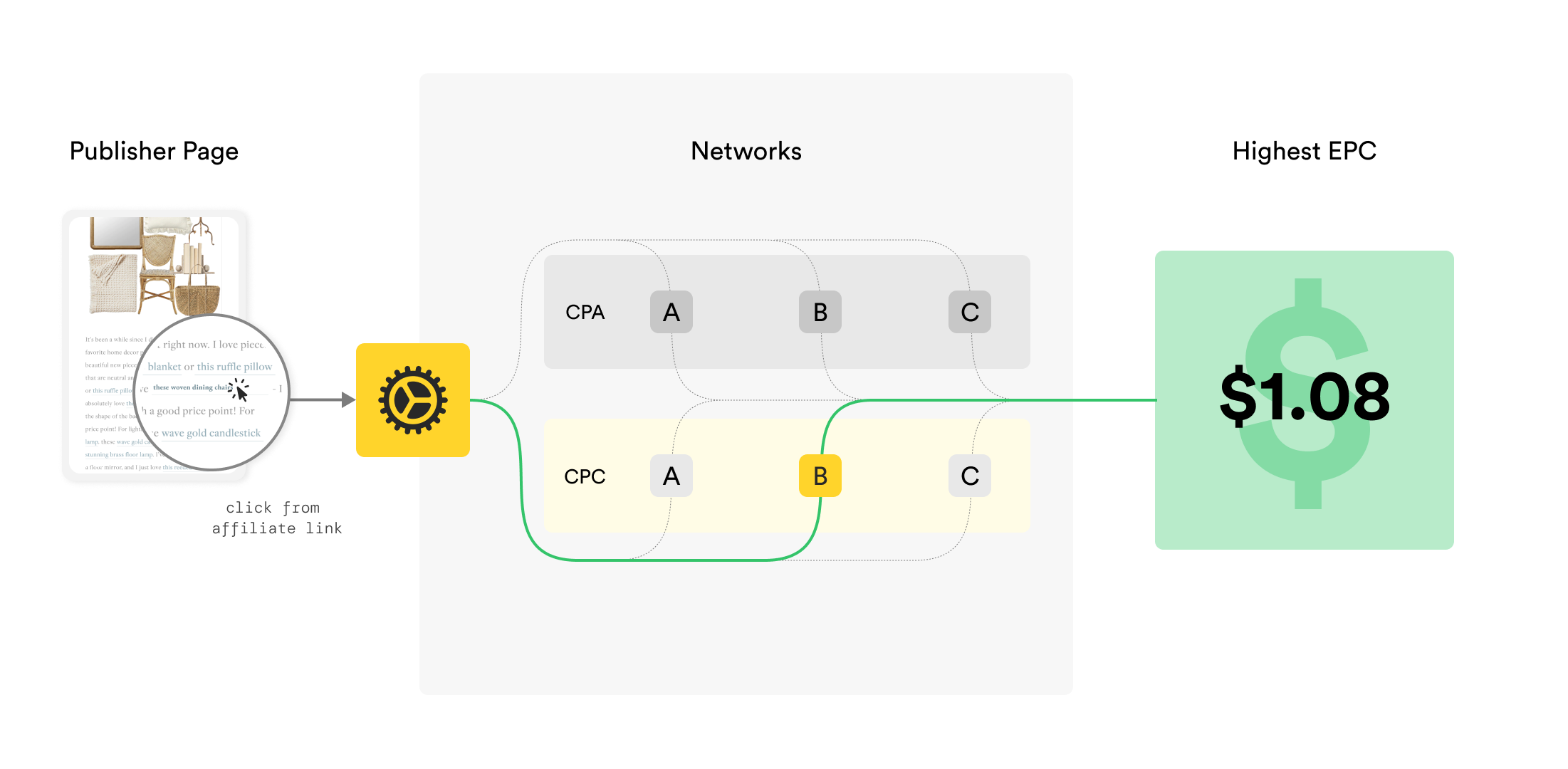
Why Would I Use Link Optimization?
Earn more with less effort. Link Optimization is a simple feature that unlocks better monetization opportunities across your affiliate links.
Key Benefits:
-
Higher EPCs: Auctions often outperform fixed-rate CPC programs, earning you more per click
-
Expanded demand access: Many merchants only offer affiliate opportunities through auction-based bidding, and Link Optimization helps you reach them.
-
More monetized clicks: Even if you’re not approved for a merchant's traditional program, you may still earn via Link Optimization.
How Much Can I Earn Through Link Optimization?
Earnings vary based on the quality of your traffic, audience behavior, merchant demand, and seasonal budgets. Sovrn sends contextual data with each click to help merchants bid appropriately; however, the final bid amounts are determined by the merchant.
To estimate how a merchant is performing across the Sovrn network, check the merchant card. It shows an average EPC over the last two weeks. However, keep in mind your actual EPC may differ based on your audience.
How Can I Track Clicks in the Dashboard?
You can see your clicks and earnings by filtering your analytics to show CPC and CPA program type:
-
Go to your Sovrn Commerce Analytics dashboard.
-
Click Filters at the top.
-
Under Program Type, select only CPC or CPA.
Key Metrics to Monitor:
-
Actions: Actions = clicks that earned revenue.
-
EPC: Your earnings-per-click is calculated by dividing total revenue by total clicks. Higher EPC means higher-quality traffic and more revenue.
-
Action-to-click ratio: A high ratio indicates your audience is generating valuable, monetizable clicks.
Note: If clicks are not eligible or don’t receive bids, they won’t appear in your dashboard. That doesn’t mean the links aren’t working; it simply means that the auction didn’t generate revenue.
How Do I Enable or Disable Link Optimization?
Link Optimization is enabled by default for all Sovrn Commerce users.
If you want to include your direct affiliate network relationships in Link Optimization, you’ll need to enable this option in your Merchant Settings.
Learn more about how Link Optimization works with direct relationships
Can I Set Bid Floors or Use Fallback URLs?
Yes! You can customize your links with optional settings:
-
Bid Floor (
bf): Minimum EPC (in USD) you’re willing to accept for a click -
Fallback URL (
fbu): Where the click should go if the bid floor isn’t met
How to Use:
Create Links Tool:
-
Under “Advanced Settings,” input your desired bid floor and fallback URL.
API:
-
Add
&bf=0.25&fbu=https://example.com/fallback-linkto the end of your link.
Learn more about Bid Floors & Fallback URLs
Can I See Purchase or Transaction Details for CPC Earnings?
No. For clicks that route through a CPC program, you’re paid per click, not per purchase. Since purchases aren’t tracked in this model, you won’t see transaction data in your dashboard.
Still have questions? Reach out to our support team