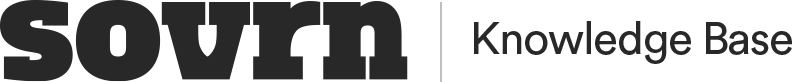What are Price Comparisons?
Price Comparisons allow you to create a comparison of a given product across a variety of merchants to give your readers more buying options within your content. With Price Comparisons, you can:
-
Design with the flexibility you need
-
Add multiple offers for a given product
-
Increase clicks and conversion
-
Boost your revenue
With a Price Comparison, you give your readers more power to make an informed decision in their purchases for the products you love.
What are some key features of Price Comparisons?
Create Curated Widgets for your Readers
Price Comparisons offer a wide range of ways to display affiliate links within your content for a given product. Choose from creating a table of products, a list, or even text that you can easily embed into your content.
Get Up-to-Date Product Information
Price Comparisons empowers your users to see accurate product information quickly and easily. Product listings will modify to showcase deals, sale prices, and product availability.
Easy Customization to Match your Brand
Price Comparisons offer a ton of options to customize your widgets, including prioritizing certain merchants, editing the raw code of your widgets, and allowing a variety of tracking parameters to see how your readers engage with your content.
What's the difference between Shopping Galleries and Price Comparisons?
There are some subtle differences between Shopping Galleries and Price Comparisons that are worth noting.
|
Shopping Galleries |
Price Comparisons |
|
Showcases links from a variety of merchants and products
Ex. A Shopping Gallery can help showcase an outfit curated for your readers |
Showcases links from a variety of merchants of a given product
Ex. A Price Comparison can help showcase the merchants and prices of a given top for your readers |
|
Used to showcase a variety of products or a variety of merchants |
Used to showcase a singular product across a variety of merchants |
|
Offers some customization (such as how the products are displayed) |
Offers more customization (including the ability to modify the raw code of the widget) |
|
Can only be displayed in a widget format |
Can be displayed in a widget (buttons or table) and text (as hyperlinks) |
How do I get started with Price Comparisons?
To get started with Price Comparisons, you will need to sign up and go through the approval process for Sovrn Commerce. Sign up for a free account here. You can use an email and password, or choose to use your Google account to sign up. For more information about getting started with Sovrn Commerce, check out our Onboarding Guide here.
Once you have signed up and are ready to go, check out our Price Comparisons Implementation Guide here.
Need help?
If you have any questions or concerns about Shopping Galleries, feel free to reach out to Sovrn Support.