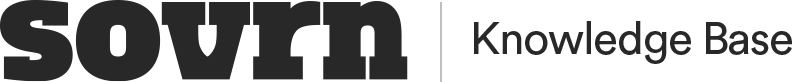The Sovrn Commerce mobile app offers the flexibility to create links and earn while on the go. Convert any product page into a shareable link and earn commissions from clicks or sales generated from that link.
How do I access the app?
You can download the Commerce app directly from the App Store here.
Existing users
If you have a Sovrn Commerce account, you may download the app and sign in with your email and password credentials.
New users
If you still need to apply for a Sovrn Commerce account, you can sign up, submit a channel for approval, and create your first link directly from the app. You may view your approval status through the in-app notifications or by tapping the bell icon in the top right corner.
What features are available on the app?
Create affiliate links
There are three ways to create a sovrn.co link:
-
Platform
-
Chrome extension
-
Mobile app
You may view all of the sovrn.co links associated with your account from any of these locations.
You may edit the destination URL or link settings for any sovrn.co link, at any time from the platform or the mobile app. Perhaps you create and post a sovrn.co link to an Instagram story, and the destination URL is no longer valid. No problem! You can update the destination URL from the app or platform without creating a new sovrn.co link.
How to create links in the mobile app:
-
Find a product page or merchant you want to promote
-
Copy the product URL
-
Open the Commerce app
-
You will see a pop-up that asks to allow paste permissions - choose Allow Paste
-
Tap the Create icon in the bottom navigation bar
-
Select the channel you plan to post the link (note: if you only have one channel, you can ignore this step)
-
Double-tap to paste the product page URL
-
Add optional link settings:
-
Name your link (if this field is left blank, it will default with a dash)
-
Add custom tracking ID
-
Add UTM parameters
-
-
Tap Affiliate your link
-
Copy the shortened sovrn.co link and paste where you want to post, or tap Share your link to post to one of the social apps available on your device
How to edit a link on the mobile app:
-
Tap Account
-
Tap My links
-
Open the link details of the link you need to edit
-
Tap Edit link > update the destination URL, edit or add a link name, tracking ID, or UTM parameters
-
Save
Analytics
Once you've created and posted your sovrn.co link, you can start tracking the clicks in real time. You'll see the numbers climb as soon as your audience starts to interact with the link.
Analytics on the mobile app is a consolidated view for the last 30 days and includes your revenue, average EPC, clicks, and sales order total. You can view additional metrics, such as revenue beyond 30 days, merchandise sold, and revenue broken down by CUID/UTM, on your platform dashboard.
How to view analytics on mobile:
-
Tap Analytics in the bottom navigation bar
-
View the number of clicks in real time by tapping Today
-
View performance, including revenue and clicks for the last 30 days, by toggling between Yesterday, Last 7 days, and Last 30 days.
Note: if a sale occurs, the revenue earned will not show immediately. Revenue and sales data can take longer to appear on your dashboard, depending on the merchant network.
Is there an Android version?
At this time, the mobile app is only available to iOS users.