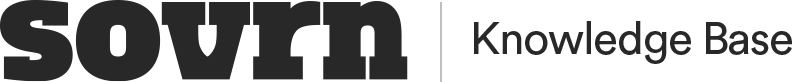The following guide reviews common errors in header bidding implementations, and what to check for when troubleshooting.
The Flow
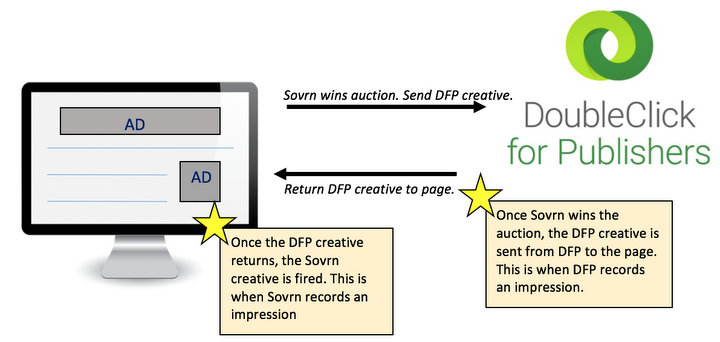
Client-side header bidding is a real-time auction that occurs in the header of a webpage when it’s loaded.
DFP: Double click For Publishers, also known as GAM: Google Ad Manager.
For an accurate comparison, one should compare the impressions for the DFP header order with the impressions for header bidding tags in the Sovrn Platform. Compare impressions in DFP with impressions in the Sovrn Platform.
The above diagram shows the process of recording impressions. DFP records an impression when the DFP creative is sent to the page. Sovrn records an impression after the DFP creative lands on the page and renders the Sovrn creative. This delay causes discrepancies. Reasons include, but are not limited to:
-
The user navigates away from the page after DFP sends the creative, but before the creative is delivered.
-
Network loss occurs between the Google server and the user's browser.
-
An ad-blocking software prevents the line item from being delivered correctly.
Abnormally high discrepancies, however, could be caused by other factors. Avoid preventable discrepancy-causing factors by reviewing those included within this document.
Pulling Data
To troubleshoot discrepancies, make sure to gather the correct DFP numbers. Collect the header bidding impression data by pulling impressions for all the orders involved in header bidding for a specific time range.
DFP Reporting
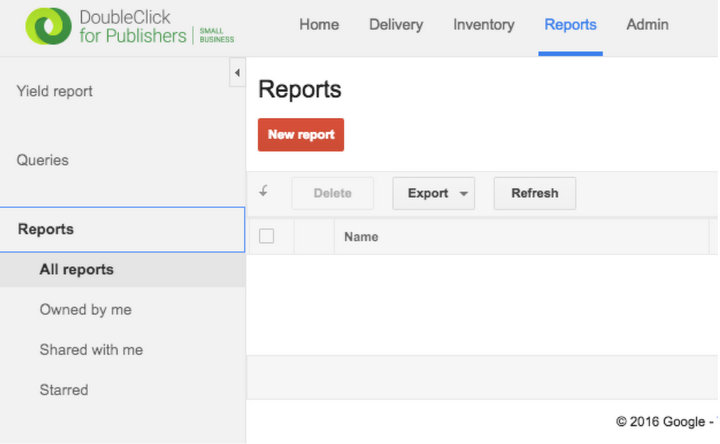
Step 1 - In DFP navigate to the Reports tab in the top menu. Then, navigate to the Reports menu page in the left-hand side menu.
Step 2 - In the DFP Reports setting page: select date range (e.g. Yesterday), select main filter criteria (Choose Order * if header bidding is set up per partner), and select dimension (Order). Select the following typical metrics: Ad server impressions, Ad server average CPM
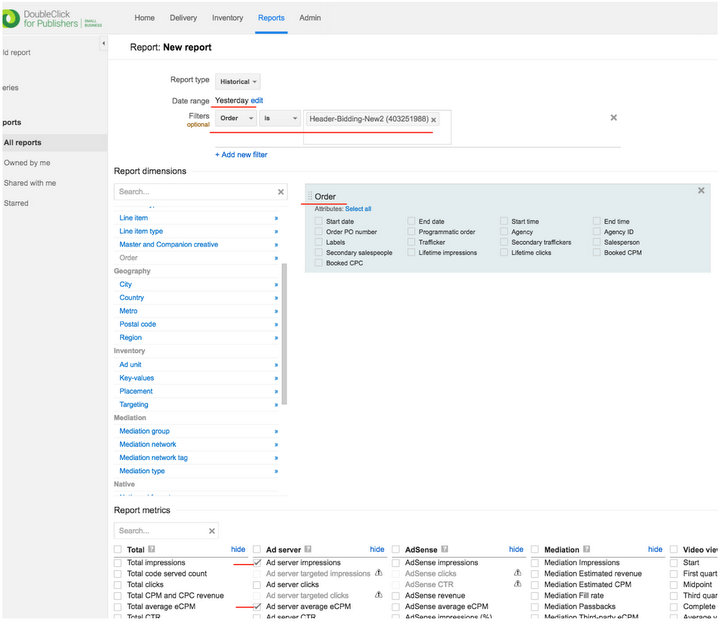
Step 3 - At the bottom of the report set-up page, click Run Report.
Your output on the dashboard results should look like the example below. You can also export in MS Excel (xlsx, xls) format.
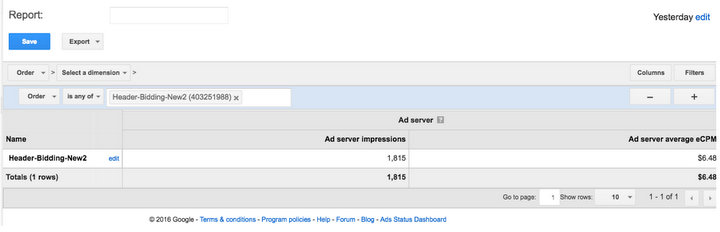
Sovrn Reporting
To collect Sovrn's impression data, log into your Sovrn account and navigate to Advertising Analytics. Select a date range to compare. Click on combined traffic to include all impressions.
Please note that the time zone of the DFP report may not match the time zone of the Sovrn report, which will be in UTC. You'll need to account for this when comparing.
Header Complete/Code
Header Complete and Header Code both use prebid.js at their core. It's important to understand that header complete partners share line items and DFP creative code. So, when running multiple partners through header complete, one must compare impressions from all partners with impressions in DFP for the order.
To troubleshoot discrepancies for a particular partner within your header complete setup, consider running that partner with different key values in DFP. Your Sovrn representative can show you how to implement this test.
Prebid Discrepancies
Referencing a supported and maintained CDN, such as Sovrn's prebid source or AppNexus's prebid source, reduces discrepancies. If at all possible, avoid building prebid from the source code and installing it on the page. Among other reasons to avoid this practice, we've seen that this can often result in discrepancies.
We've included the Sovrn prebid library below for your benefit:
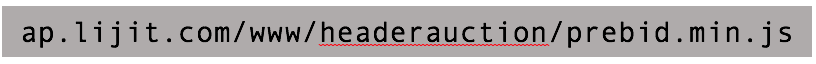
Additionally, a Sovrn tag id can not be included more than once within a request. Check that each Sovrn tag ID is included only once. Requesting a tag multiple times will result in discrepancies.
Custom/API Header Bidding Discrepancies
When using a custom wrapper for header bidding, it's important to understand the Sovrn response object.
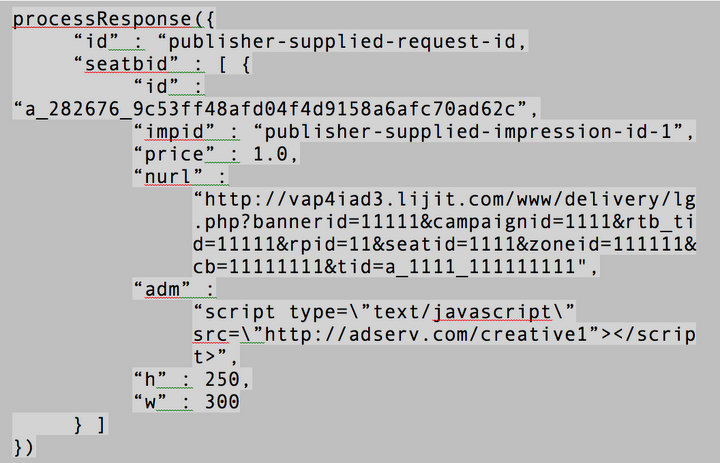
Ensure that both the nurl (the tracking pixel) and the adm (the creative code) are fired at the same time.
We've included a sample code below for your benefit:
(Note that the object “sovrnBid” contains the Sovrn response object)
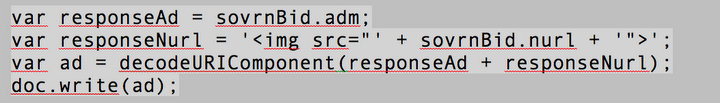
These must be fired at the same time for the impression to be tracked in Sovrn's system.
Advanced Considerations for Header Bidding Discrepancies
If your setup uses advanced monetization techniques, such as holding bids, constant refreshes, or price floor optimization techniques, please let your Sovrn representative know. These techniques can likely be supported with a tailored Sovrn solution.
If your setup uses advanced targeting or customization within DFP, please let your Sovrn representative know. The DFP reporting techniques can likely be verified by your Sovrn representative.
FAQS
Q: I am seeing impressions in DFP, but I am seeing no requests/impressions in the Sovrn Platform.
A: If you are seeing no requests at all in the Sovrn Platform, but seeing impressions in DFP, it is likely that the DFP creative code you are using is incorrect. Reach out to Sovrn support to verify both the DFP creative code and the DFP reporting method.
If you are seeing requests in the Sovrn Platform, but no impressions, verify the following:
-
The domain is whitelisted with Sovrn
-
The Sovrn tracking pixel is firing
-
The creative code in DFP is correct
Q: I have pulled a report in DFP with Sovrn's creative and key-value pair, but I am finding many fewer impressions in the Sovrn Platform.
A: These discrepancies can commonly be attributed to:
-
The reporting method used in DFP
-
The reporting method used in the Sovrn Platform
-
Multiple partners sharing line items
-
Errors with custom technical methods
-
Errors with the DFP setup
Of course, if you're still unsure about your reporting discrepancy, please reach out to Sovrn Support.