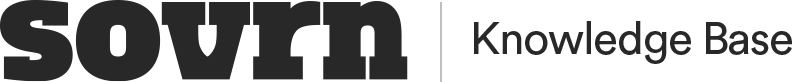For existing users of the Prebid.js open source code project, adding Sovrn to your Prebid bidders is easy.
If you do wish to install the Prebid code, we highly recommend you check out the "Get Started" page on the Prebid site by clicking here. We recommend that you also check out the DFP Line Item setup guide.
Prerequisites
You will need a Sovrn Platform account with at least one approved site and some Sovrn ad tags. Any domain you wish to serve ads on via the Header Adaptor will need to be whitelisted by Sovrn. The site approval process typically takes about 1 business day.
Using the Header Adaptor
The Sovrn Header Adaptor is included in the master branch of the Prebid code on Github.
-
Obtain the tag IDs corresponding to the ad tags in the Sovrn Platform for the sizes you wish to use in your Prebid integration.
-
To add Sovrn as a bidder for a Prebid ad unit, include the Sovrn bidder with the tag ID as the required parameter. You may also include a bid floor as an optional parameter.
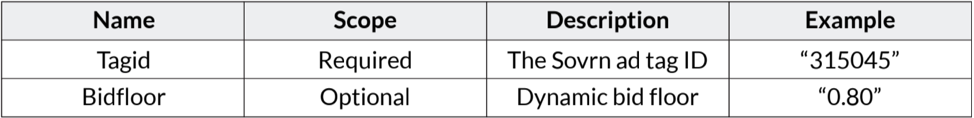
Important Things to Consider
Sovrn advises to not set a hard floor as our flooring model is based on buying behavior and other publisher information that helps us drive increased CPMs. However, if you have a flooring model of your own, we'd be happy to support that.
Note: The bid params "tagid" and "bidfloor" are all lowercase. Also, you must not use the same tag ID more than once within a request.
For Sovrn to bid for multiple sizes for the same ad unit, include the Sovrn bidder multiple times within the "bids" array. Each instance of the Sovrn bidder for that ad unit should include a new tag ID which corresponds to a different sized ad unit.
Snippet
-
Add the Sovrn beacon call to the head of the web page to help fill rate and CPM for the PreBid auction
<script src=?//ap.lijit.com/www/sovrn_beacon_standalone/sovrn_standalone_beacon.js?iid=12345678" id="sBeacon"></script>
Sovrn will provide the iid, and it is unique to your Sovrn account. Replace the '123456789' text in the example above with your iid.
-
Sovrn should start immediately competing in your Prebid auction. Results may be optimized by raising the floor price on your tags.
Have questions? Need additional support? Contact Sovrn Support for help!