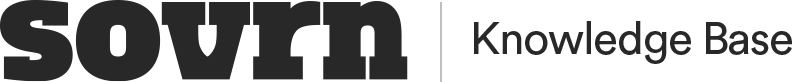Overview
Price comparison pages are now available to all Sovrn Commerce users. When enabled, the short link you create through the Sovrn platform can automatically display a dynamic price comparison page, giving your readers:
-
Alternative purchase options
-
More ways to buy the same product
-
A higher chance to monetize each click
This feature helps improve conversions, boost revenue, and create a better shopping experience for your audience.
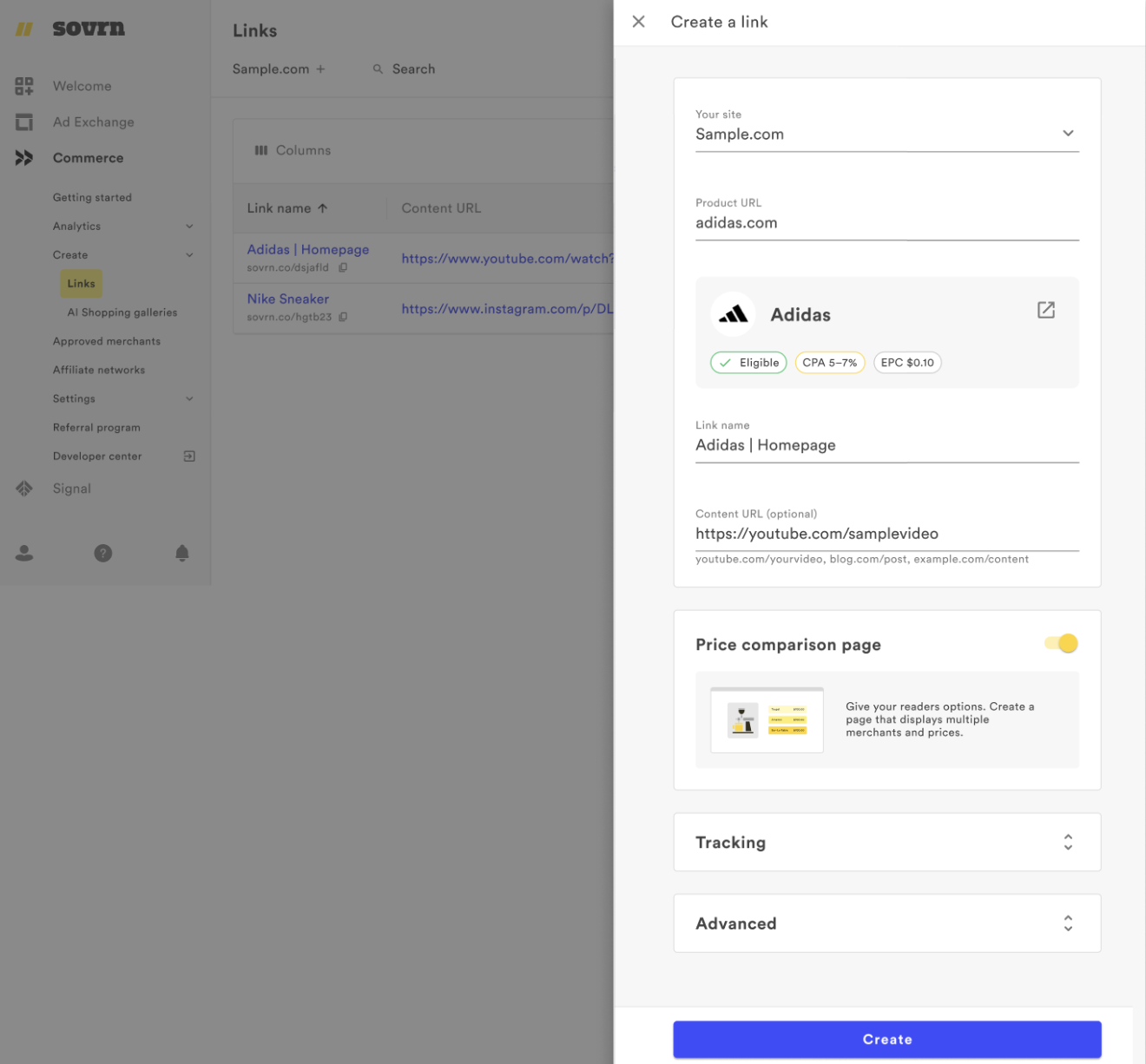
How it works
When a reader clicks a Sovrn short link:
-
They’re directed to a price comparison page that shows the original merchant and other stores offering the same product.
-
The original merchant always appears first, ensuring a consistent user experience.
-
Real-time prices and product availability are displayed for each merchant.
-
Every merchant link on the page is monetized through Sovrn Commerce — increasing your overall earning potential.
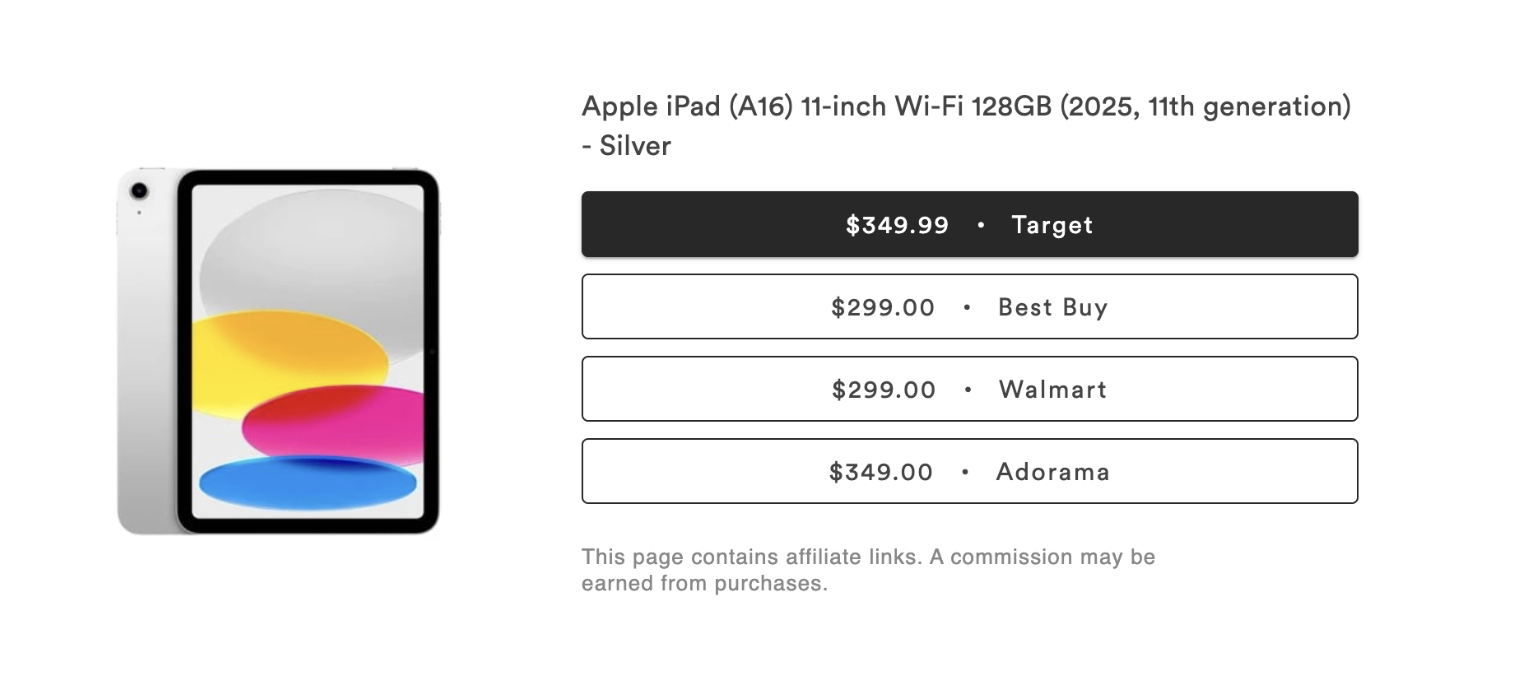
Key benefits
-
Maximize monetization: Enable your short links to have multiple monetized paths.
-
Improve conversion rates: Shoppers are more likely to purchase when given options.
-
Enhance user experience: Readers see current prices and availability across merchants.
-
Easy setup: No code or manual configuration required – simply enable for each link through the platform.
How to enable price comparison pages for short links
You can enable Price Comparison Pages for sovrn.co links directly in the Sovrn platform:
-
Log in to your Sovrn Commerce account
-
Go to Create links → Create a new link
-
Toggle Price comparison page
Every short link you create with the toggle turned on will automatically generate a price comparison page, including any previously created sovrn.co links. You can enable price comparison pages for existing links without recreating them or updating your content.