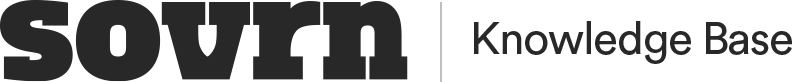Whether you are using client-side Header Bidding or Server to Server to offer your inventory to advertisers, it is important to get the most out of the ad placements and ad tags you have created for your domain. Improper implementation can result in low impressions and in some cases, no impressions at all. No impressions = no money.
In order to avoid this with Sovrn Ad Tags, there are some general rules to follow.
Ad Tags
An Ad Tag (i.e. creative tag or placement tag) is a chunk of code inserted within your domain that sends a request to the ad server to show an ad in a given place (i.e. Ad Placement). Publishers, advertisers, and ad networks use ad tags to exchange data with each other.
For the purposes of this article, we will be mostly focused on the Tag ID, which is the number you will want to reference when adding multiple tags within a Header Bidding wrapper on your page. The Tag ID for a Sovrn ad tag is highlighted in the example below.
Ad Tag example:
<script src="//ap.lijit.com/www/delivery/fpi.js?z=562341&width=728&height=90"></script>
Unique Tag IDs
When using Sovrn Ad Tags on your domain, you will need unique Tag IDs in all of your Ad Placements. No matter where you are placing Tag IDs in your domain, never use the same ID twice. If you choose to use the same tag ID, advertisers will view it as a duplicate request. This will impact fill, cpm, and overall performance for multiple placements reusing the same tag ID.
However, if you manage multiple domains, you may use the same set of Tag IDs on all of your domains. That being said, we still do not recommend this approach. These are often referred to as run-of-network ad tags (or RON tags). Be aware, if you choose to reuse tag IDs across multiple domains, it will be far more complex to break down reporting for tag-level performance.
Sovrn recommends that you use a unique tag ID for each ad placement, but don't hesitate to reach out to the Sovrn support team for questions about this.
adUnitOne {
SSP; {
sovrn: {
//always use unique Ids
tagid: [ "562341", "562342", "562343" , "562343" ]
}
}
}
Multi-Size Ad Units
Multi-size ads allow the publisher to offer a wider variety of options for advertisers to bid on, creating more opportunity to win and monetize from bids.
When creating Sovrn ad tags in the Platform, you can create single size or multi-size ads. To learn more about how to create ad tags, see this article.
To run multi-size ads with Sovrn Tags, a publisher only needs to implement one unique Tag ID in their request. Publishers can run multiple ad sizes within the single ad unit by defining an array of sizes within their code.
When possible, we recommend using more common, higher-performing sizes (i.e., 728x90, 300x250, 970x90, etc ).
// List the multiple ad sizes in an array
var adUnits = [
{
code: 'test-div',
mediaTypes: {
banner: {
sizes: [[728, 90], [320, 250]...]
}
},
bids: [
{
bidder: 'sovrn',
params: {
tagid: 123456
}
}
]
}]
Bid Floor
We recommend setting your floor prices to whatever makes the best sense for your goals. Many of our publishers are successful with lower floor prices to encourage a higher fill rate, and others are successful with high floor prices to achieve a higher CPM.
If you decide you would like to use floors on your Sovrn Ad Tags, then we recommend you update them regularly to take advantage and compensate for seasonal trends.
Summary
Every implementation will be unique, so ultimately it will be up to you as a publisher to decide what approach works best. The guidelines above have had the most success when it comes to utilizing Sovrn Ad Tags in the most efficient way.
If you have any further questions about Sovrn Ad Tags or any of Sovrn products, please reach out to Sovrn Support and we'll be happy to assist.