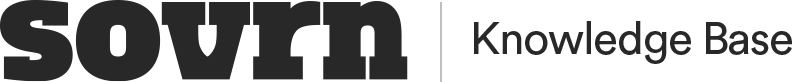Choosing ad units that fit into your already existing site layout is a key component of a successful monetization strategy.
Here are some examples of the standard Sovrn display ad units and how they fit into a standard website layout.
The Leaderboard: 728 x 90 px
The 728x90 pixel ad unit is one of the more popular ad zones out there because of its versatility in placement. Most publishers choose to put a leaderboard above the fold near their site navigation, above or below post content, or sometimes even in breaks in the post content.
The Medium Rectangle: 300 x 250 px
300 x 250 units are the most common display ad unit on the Sovrn network. They garner the second highest CPMs after the Half Page unit (we will get to that shortly) but are easier to place due to their compact rectangular shape. 300x250 ads are perfect for placement in a sidebar, like above on our example site, or alongside content in posts.
.jpeg?cb=18fca43eb94b21e7ea7dca7dd7e5de93)
The Wide Skyscraper: 160 x 600 px
Wide skyscrapers are not as popular as some of the other standard units as advertisers push for larger, more visually appealing ad units. Regardless, the 160x600 px ad unit still monetizes and fills very well, and can easily be slotted in alongside content due to its narrow aspect ratio.
The Half Page: 300 x 600 px
The heavy-hitter in the bunch is the Half Page unit. Advertisers love this unit due to its high impact on the page and extra room for graphics. The 300 x 600 has high CPMs and makes for a clean layout on the page that minimizes ad clutter.
.jpeg?cb=3ef30d08a19c4473a884029f9ae59323)
Got questions about site layout and ad unit placement?
Reach out to Sovrn Support.