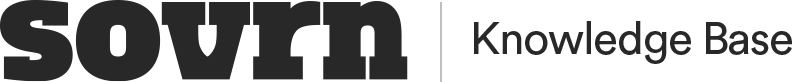Implementation
The only implementation steps that are needed for Signal Identity Enrichment are to set up reporting in your Google Ad Manager (GAM) account. Signal uses key-values in GAM to measure the revenue uplift generated by Identity Enrichment.
Key Values
For each auction that runs on your site, one of three key-values will be assigned:
-
signal-hem=passed, if we found an eligible hashed email and passed it on to your identity providers
-
signal-hem=control, if we found an eligible hashed email, but the user was assigned to our holdout group
-
signal-hem=no-match, if we were unable to find an eligible hashed email
From here, you will be able to clearly see the uplift generated by Identity Enrichment by comparing the “passed” and “control” groups.
Setting up key-values in GAM
In order to access this data, you need to set up these key-values in your GAM account.
This panel can be accessed under Inventory > Key-values. From there:
-
Click “New key-value”
-
Name the key value “signal-hem”
-
Set value type to Predefined
-
Under Report on values select “Include values in reporting“
-
In the values, define passed, control and no-match
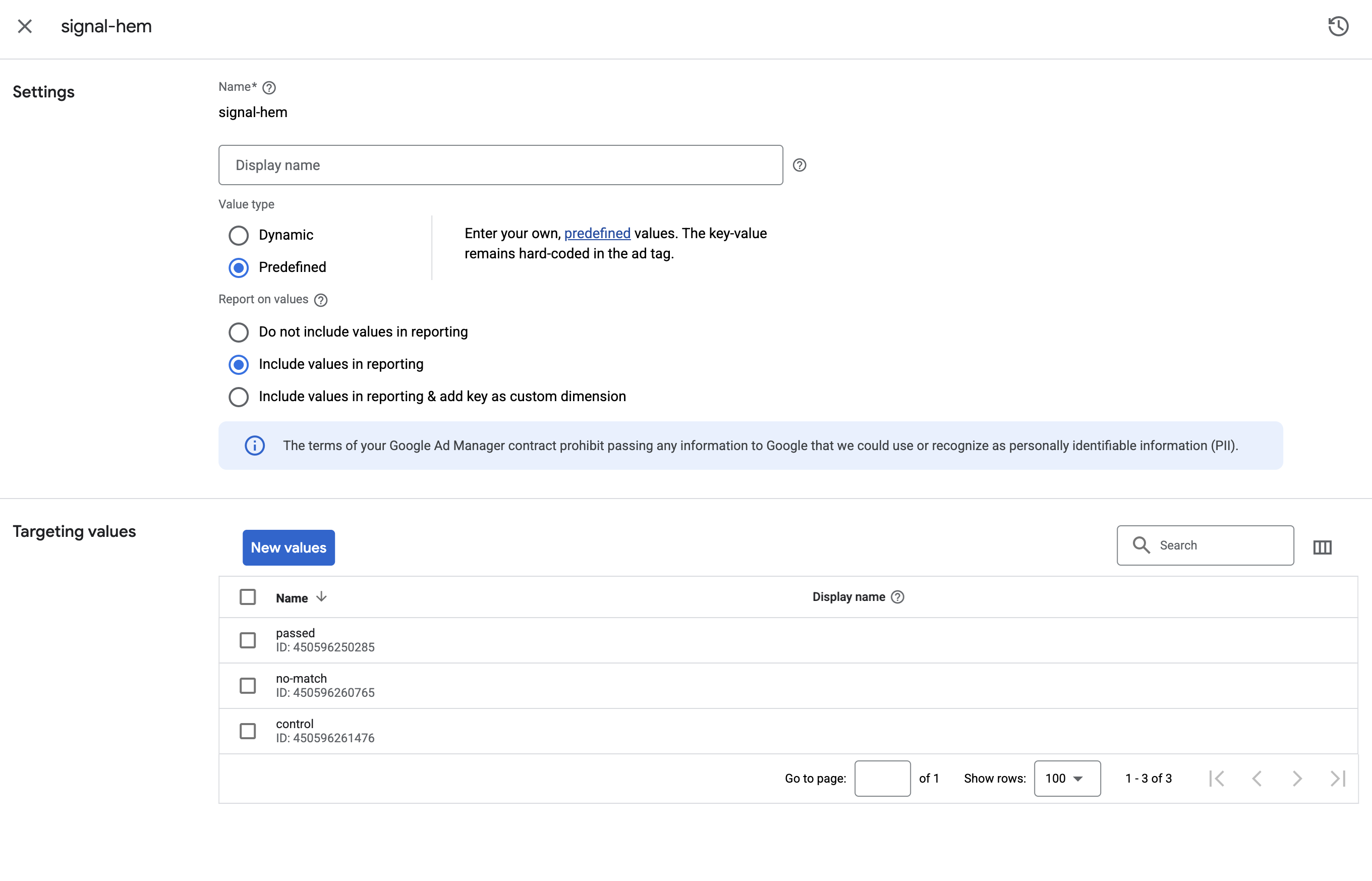
Add a comment