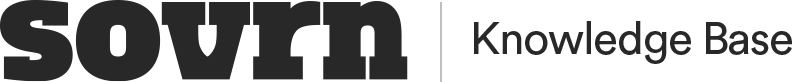Are your Sovrn ads not showing up on your site? Have no fear! This is a very common issue that can be resolved quickly. Here are some reasons why ads may not be serving on your page.
Cookie Fatigue
Advertisers use cookies to determine who someone is online. One reason that ads might not appear is due to cookie fatigue. This happens when you're on a site for a long time, and when advertisers don't want to show an ad to you because you're not in their target audience.
Remember to clear your history or your cookie cache on your page if you are experiencing a blank ad issue. When continuously refreshing a page, your cookies will be used again and again to show an ad. After a few site loads, the value of your 'impression' will decrease, leading to a passback or a blank ad.
To fix cookie fatigue, you can try checking your site in an incognito browser, or you can delete your browser's cookies.
Missing a PassBack Tag
One of the reasons for seeing blank ads appearing on your site could be due to a missing pass back within one, or more, Sovrn Ad Units. Without a passback, and where Sovrn is unable to fill the request, the impression cannot be passed to an alternate demand source to be monetized. Additionally, and as a result, blank ads may appears across your site. You can check your tags for pass back code in your Sovrn account under the edit button for the tag.
To fix a missing passback tag issue, add your passback code in the Sovrn Platform at the tag level here, or you can add the Sovrn ad code as a passback in your other advertising platforms.
Ads.txt Errors
If you have an existing ads.txt page, you will need to include ads.txt lines from Sovrn. If you do not, your ads will not run.
If you do not have an existing ads.txt page, you will need to ensure that you create a redirect from yourdomain.com/ads.txt to a 404 page.
Read more about this in this article: Ads.txt and Sovrn Ad Exchange.
Approval Status
Before ads will serve on your page, your site must be approved in the Sovrn network. Once a site is submitted, it can take 24 - 72 hours in order to review and communicate the status of your site.
Check your site status in the Sovrn Platform here.
If you believe that your site was wrongfully denied, please reach out to Sovrn Support.
Blacklisted Site
Our ad quality team monitors sites in order to ensure that they are continuously meeting the requirements to continue to work on the Sovrn network. If a site is found to violate some of our requirements, the blacklisted site will no longer serve ads.
Check your site status in the Sovrn Platform here. If your site has been blacklisted, it will show up under the Denied tab.
Tag Alignment
Tags must be aligned with our demand partners in order to serve on the page. In rare cases your tags may need to be realigned. For example, if you created your ad tags before your site was approved, we would have to align your ad tags to our demand partners in order to function properly.
To realign your ad tags, please reach out to Sovrn Support.
Implementation Errors
If ads fail to serve or even fail to make the ad request, there may be an issue with implementation. If you are using DFP to traffic your ad tags, please make sure that “safe frames” are not checked. If you are hard coding tags onto a page, check for typos or errors using the developer tools.
If you have been approved but are still not seeing ads served, please contact Sovrn Support and provide us with as much detail as possible about your problem, and we?ll be happy to investigate the issue. Make sure to investigate the reasons above, as the process can be expedited with the more information provided.
Other Errors
Did you not see your issue listed? Still need some help? If you're still struggling to get your ads to appear, please contact Sovrn Support so we can dig in further.