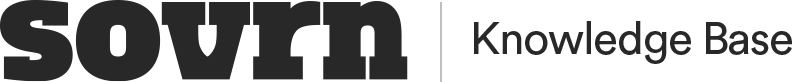What are Urchin Tracking Module (UTM) parameters?
UTM tracking with Commerce allows you to see which traffic sources drive the most conversions and revenue. Using this information, you can focus your spending on the sources, mediums, campaigns, etc., that drive the maximum revenue opportunity. For example facebook, email, coupons, holidays, etc.
UTM Parameters
There are five standard UTM parameters that you can use to track your links through Sovrn. These include utm_source, utm_medium, utm_campaign, utm_term, and utm_content.
To learn more about each parameter and usage, visit Collect campaign data with custom URLs.
Page level vs Link level
UTM parameters can be added and tracked at two levels, the link level and the page level.
Link Level
By adding UTM parameters to your affiliate link URLs, you can also identify the source, medium, campaign, etc., to understand individual link performance. This may also be helpful to understand reader acquisition when posting to social media.
Page Level
When posting links to specific pages on your site, by appending UTM parameters to the URL, you can identify the source, medium, campaign, etc., to understand reader acquisition. To learn how to add UTM parameters to your source links to gain page-level insights.
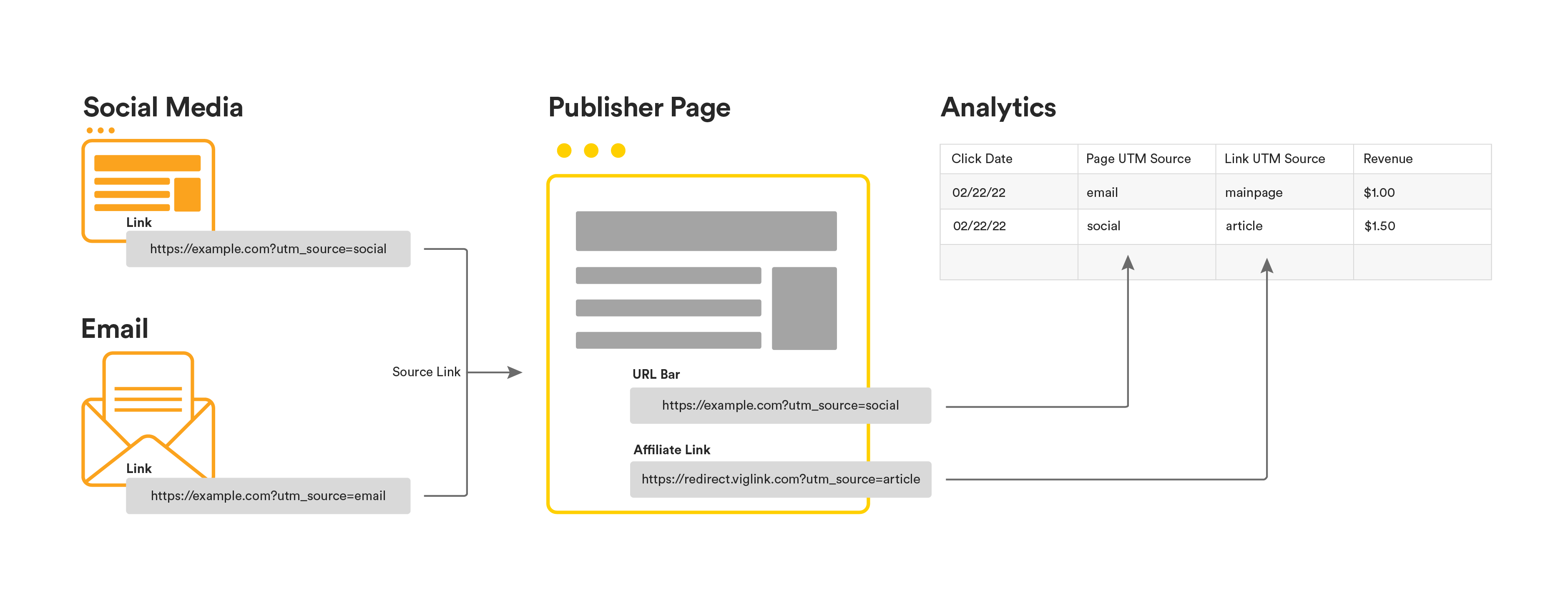
By adding UTM parameters to both the page URL and the affiliate link URL, you can better understand your reader's full journey and based on this, optimize and focus your content strategy.
How to add UTM parameters to your affiliate links
Sovrn Platform
To learn how to add UTM parameters to the links you have created, or new links you would like to create, visit Create Links in Commerce.
Manually
You can add one or more UTM parameters to your manually wrapped redirect links using the following format:
https://redirect.viglink.com?key=yourAPIkey&utm_source=example&utm_medium=example&u=https://www.example.com
-
?key=yourAPIkey(Required): To find the API key associated with your site, visit Site Settings in Commerce. -
&u=https://www.example.com(Required): Product or page URL you would like to affiliate and redirect readers to when accessing the link. -
&utm_source=example(Optional) -
&utm_medium=example(Optional) -
&utm_campaign=example(Optional) -
&utm_term=example(Optional) -
&utm_content=example(Optional)
Tip: Keep it short & simple, most browsers will only accept URLs of 2056 characters or less.
Analytics
To learn how to access page level and link level performance metrics with UTM Tracking visit: Analytics in Commerce.
Why am I not seeing page-level UTM parameters?
Dependent on which content management system (CMS) you are using or if you are posting exclusively to social media platforms, some details that are required for us to extract page-level UTM parameters may be inaccessible. You will still be able to track all parameters attached to your posted affiliate links regardless of CMS or the location of posted link URL.
I still need help.
Questions? We are here to support you, contact Sovrn Support.