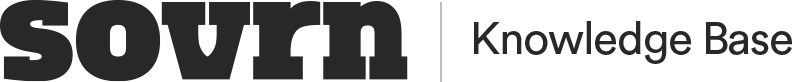Signal Licensing and Third Party Demand
Signal can be licensed and deployed against your full demand stack - giving you more control. Signal is delivered through Connect in a single line of code, so you get more flexibility and more revenue with fewer headaches.
This article will help you understand what is required to implement Signal licensing.
We know that no two implementations are the same - we will be as hands-on or hands-off as you need.
The following steps must be completed:
Complete the licensing agreement or addendum supplied by your Sovrn representative
Please inform us of any exclusions (line items, placements, orders, etc.) so we can configure accordingly. Further details about exclusions can be found here: How to Apply Exclusions to Signal.
If you do not already have Connect enabled on your site, Sovrn will either add this feature to your account or create a new account with Connect enabled.
The Connect tag you will be supplied with consists of a single line of script (a JS call) that should be added to all pages where you would like to apply Signal reload
This can be achieved in one of three ways:
hardcoding to all relevant pages (by inserting the tag in the <head>)
trafficked to all relevant pages via a tag manager (uploaded as an HTML script)
trafficked as a creative via a vacant ad server ad slot e.g. 1x1 or Out Of Page (OOP) slot
Full Connect implementation instructions can be found here: How to install Sovrn Signal on your site.
Reach out to the Sovrn Publisher Support team an email to support@sovrn.com for further assistance.