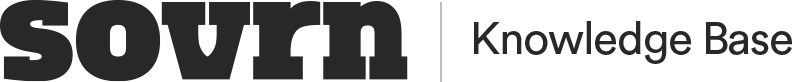How to install Sovrn Signal on your site
Add your Connect code to the page
Signal is delivered via Sovrn's lightweight, single delivery mechanism, Connect. You will receive your Connect code from your Sovrn account manager. If you're not in contact with anyone at Sovrn yet, you can reach out to our support team here.
We recommend that you hardcode Connect at the head of your page, above your Google Ad Manager and Header Bidding implementations.
This method of implementation is highly recommended when using Signal Segments, to enable it to pass the ad predictions before the auction takes place.
These other implementation methods are possible, but will impact the performance of Signal Segments:
Deliver Connect to all relevant pages via a tag manager. This requires that you upload the Connect JavaScript as HTML script to a tag manager.
Deliver Connect as a creative via a vacant ad server ad slot (e.g. 1x1 or Out Of Page (OOP) slot). You can find more information on how to do this here: Implementation for Connect and Google Ad Manager.
View analytics on your ad inventory & how Signal is performing in the Sovrn Platform
Once Signal is installed on your site, within the Signal section of the Sovrn Platform you will be able to see:
Analytics on your ad inventory based on attention metrics buyers care about
Benchmarks on how your ad performance compares to the market and sites like yours
The uplift in revenue, impressions & viewability scores generated by the Reload
We are currently working on adding performance data for Signal Segments to the Sovrn Platform. In the meantime, you will receive custom reports on Signal Segments performance.