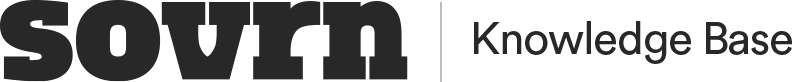Dimensions and Measures in Ad Management
All Sovrn Ad Management publishers can pull data from the Explore section of the Platform. Existing publishers can access this from Analytics > Explore, or you can click on this link.
Dimensions for Publisher Use
The following is a list of all dimensions available for publisher usage.
Acquisition Data
Facebook Click ID | For traffic from Facebook. A tracking parameter that is automatically added to outbound links on Facebook |
Google Click ID | For traffic from Google. A unique identifier for each click, allowing to determine source of conversion precisely |
Referrer | The URL that sent users to your site; where the user was before they visited a website |
UTM Adset | Pulled from the url parameter utm_adset |
UTM Campaign | Pulled from the url parameter utm_campaign |
UTM Content | Pulled from the url parameter utm_content |
UTM Medium | Pulled from the url parameter utm_medium |
UTM Referrer | Tracking parameter for the referring URL |
UTM Source | Pulled from the url parameter utm_source |
UTM Sub ID | Pulled from the url parameter utm_subid |
UTM Template | Pulled from the url parameter utm_template |
UTM Term | Pulled from the url parameter utm_term |
Client Name
Client ID | Internal name for publisher account |
Client Name | Business name for publisher account |
Content
Category | Category for a specific type of content (i.e., a “News” category or “Sports” category) |
Editor | Editor of on-page content |
Media Buyer | Used to attribute revenue to a particular media buyer or to whomever is buying traffic |
Page Type | Type of on-page content (i.e., homepage, blog, etc) |
Tags | Includes specific tags currently being used by publisher (i.e., “Articles”, or “Sports” or “Politics”) |
Tags Object | Includes ALL tags being used by the publisher (i.e., if the tags being used are News, Entertainment, and Trending, this would be displayed as [“News”, “Entertainment”, “Trending”] |
Writer | Author of on-page content |
Delivery
Ad Unit | Ad Unit on page |
Creative Size | Size of creative served |
Refresh Count | Number of ad refreshes on a page |
Demand
Ad ID | Unique identifier for advertisement |
Advertiser Domain | URL of advertiser responsible for displaying creative |
Campaign ID | Campaign ID associated to the displayed creative |
Creative ID | ID for the specific creative that served on page |
Creative Type | Type of creative on page (i.e., display, video, native, etc.) |
Deal ID | ID for the private marketplace deal that served creative |
Demand Channel | Channel ad was delivered through (i.e., header bidding, Google Open Bidding, Amazon TAM, etc.) |
Demand Partner | DSP responsible for displayed creative |
Page
Isolate (yes/no) | Shows if a page is isolated from Google demand (AdX & Open Bidding) in response to Google policy violations |
Session Depth | Pages visited within the session |
Split Version | For A/B testing, identifier of test version |
URL | Full URL that creative displayed on |
URL Path | Everything after the domain suffix (i.e., https://www.salon.com/category/culture would be display “/category/culture”) |
Platform
AdBlock (yes/no) | Was an Ad Blocker detected? (yes/no) |
Browser | Browser of the user |
Country | Location of the user, country |
Device Category | Device Category of the user (desktop, mobile, tablet) |
Domain | Domain where the ad served |
Operating System | Specific device operating system (i.e., iOS, Android, OsX, etc.) |
Publisher Demand (yes/no) | Demand account used to serve the impression (Ad Management or the publisher’s) |
Website | Internal name of site |
Time Unit
Date | Date (yyyy-mm-dd) |
Day of Week | Day of Week (i.e., Thursday) |
Hour | Single Hour of Data (yyyy-mm-dd hour) (i.e., 2022-09-22 00 or 2022-10-10 12) |
Hour6 | Hour of data in 6-hour incremenets (yyyy-mm-dd hour) (i.e., 2022-09-22 06 or 2022-10-10 12) |
Minute | Minute of Data (yyyy-mm-dd [time]) (i.e., 2022-09-22 14:17 or 2022-10-10 00:05) |
Month | Month (yyyy-mm) (i.e., 2022-09) |
Quarter | Quarter of the Year (yyyy-qq) (i.e., 2022-Q2) |
Second | Seconds (yyyy-mm-dd [time with seconds]) (i.e., 2022-09-22 12:25:05) |
Week | Week of the Year starting on Mondays (yyyy-mm-dd]) (i.e., 2022-09-19) |
Year | Year (yyyy) |
Measures for Publisher Use
The following are the measures available for publishers to use in the Explore section of Sovrn Ad Management.
Impressions
Ad Impressions | Number of times an ad was shown |
Ad Impressions / Pageview | Number of ad impressions generated per pageview |
Ad Impressions / Session | Number of ad impressions generated per Session |
Ad Refresh Rate | Ad impression multiplier generated by refresh (1.20 = 20% of ad impressions refresh to another impression) |
Ad Unit Impressions | Number of times the ad unit loaded on page |
Ad Unit Impressions / Pageview | Number of ad unit impressions per pageview |
Ad Unit Impressions / Session | Number of ad unit impressions per session |
Unfilled Impression | Ad impressions that did not serve an ad |
Performance
Ad eCPM | Estimated revenue per thousand ad impressions |
Ad Unit eCPM | Estimated revenue per thousand ad unit impressions |
CTR | Click-through-rate; % of clicks on ads (imported from GAM) |
Estimated Revenue | Estimated revenue (NOT billable revenue) based off of internal auction logs from code on page |
Estimated Revenue / Sessions | Estimated revenue per session |
Page RPM | Revenue per thousand pageviews |
Session RPM | Revenue per thousand sessions |
Viewability | % of ad impressions that were viewed by the user (imported from GAM) |
Users
Pageviews | Total pageviews, counted when Sovrn header script is present |
Pageviews / Session | Pageviews per session, or pages per visit |
Session | Total sessions, counted when Sovrn header script is present |
Need more help?
If you still have questions, please reach out to admanagement@sovrn.com