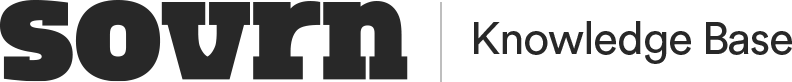Creating and Scheduling Custom Reports in the Ad Management Dashboard
Reporting in Ad Management is fast, accurate, and customizable.
Analytics from the Ad Management Platform are powered by Looker. For more information about what you can do in that tool, please check out the Looker Knowledge Base.
Using the “Explore” Feature
Custom Reports can be set up by using the “Explore” features in the dashboard. You can set multi-level reports to see CPMs, impressions, requests by content type or by traffic source, revenue performance by URL, and much more.
As an example, you can quickly create a custom report to see Country-specific performance. You can easily search for each value and click on each of them to add them into your report.
.jpeg?inst-v=dabcaf38-acd2-48f0-8b14-7339c206d18e)
Custom Reports & Custom Variables
Publishers often have custom variables that need to be included in reporting. The custom reports from the platform can be very helpful for larger publishers that need insights as to how those custom variables are performing. For example, if you want to know what authors are generating the highest CPMs, impressions, viewability, and revenue, you can set that up.
You'll need to utilize this article: properSpecialOps and Custom Variables first to better understand how to set up Ad Management Custom Variables.
For the example above (what authors are generating the highest CPMs, impressions, & revenue) you?d want to utilize the “writer” parameter.
Scheduling Custom Reports
The Sovrn Ad Management Platform allows publishers to either download this data, or to schedule them to send to an email address or to a webhook.
Visit the Explore tab in the dashboard under Analytics > Explore
Build the desired report and click Run
.jpeg?inst-v=dabcaf38-acd2-48f0-8b14-7339c206d18e)
Click on the gear icon next to Run
Click Save & Schedule
.jpeg?inst-v=dabcaf38-acd2-48f0-8b14-7339c206d18e)
Provide a Title
Click Save & View Look
.jpeg?inst-v=dabcaf38-acd2-48f0-8b14-7339c206d18e)
Once the report loads, click on the gear icon at the top right
Click Schedule
.jpeg?inst-v=dabcaf38-acd2-48f0-8b14-7339c206d18e)
A new window will pop up, select the desired settings
Send Test (optional)
Click Save All
.jpeg?inst-v=dabcaf38-acd2-48f0-8b14-7339c206d18e)
Need more help?
If you still have questions, please reach out to admanagement@sovrn.com