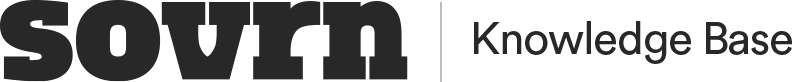Admin Account Overview in Ad Management
User Creation
Admin users have the ability to create new user accounts in the Ad Management Dashboard.
Navigate to user profile logo in upper right corner > Click Company > Click Add Member
.jpeg?inst-v=a3d50842-e07b-47dc-8bf3-62917679e05e)
Next, fill out the user's First Name, Last Name, Email and Username. You will then select the User Type based on the permissions you would like the user to have (Admin or Team Member)
.jpeg?inst-v=a3d50842-e07b-47dc-8bf3-62917679e05e)
Admin User Type
Admins will have access to the following company and site level toggles.
.jpeg?inst-v=a3d50842-e07b-47dc-8bf3-62917679e05e)
Team Member User Type
For this user type, you must manually select which data per site that you would like the user to have access to. We recommend, at a minimum, Home & Analytics.
.jpeg?inst-v=a3d50842-e07b-47dc-8bf3-62917679e05e)
Password Reset
To reset your password for your Ad Management Dashboard login, follow these steps:
Navigate to proper.io/signin
Click Forgot Password
Input your Username or Account Email, then click Send Reset Link
Need more help?
If you still have questions, please reach out to admanagement@sovrn.com.