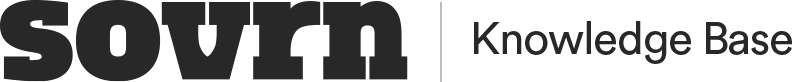Ad Management FAQ
Our team of ad operations experts help our publishers navigate through the complexities, technical setups, and challenges associated with digital ad ops.
Check out some of our most frequently asked questions below.
What exactly is Sovrn Ad Management?
Sovrn Ad Management (formerly Proper Media) is a full suite of operational tools and optimization services to help you grow your business. Our team of experts can help you manage your ad stack while also increasing your yield, so you can focus on what you do best - growing your audience and generating engaging content.
What kind of site is best suited for Ad Management?
It doesn't matter what topic your site covers. The most successful sites have engaged viewers, frequently updated content, high IAS content scores, and follow industry standards for ad placement and content.
Put simply, medium to large publishers that care about their site and their site's audience are good fits for Ad Management.
What kind of information would you need from us to work together?
We will need access to whatever ad serving platforms that you're using, as well as a detailed understanding of how your ads are setup. A core component of our services offering is daily management and optimization of your ad stack. Please be prepared to give us access to all of your ad serving and analytics platforms, including Google Ad Manager (or other ad servers), Google Analytics, and partner dashboards.
Remember, the more context that we have about your ads and your digital advertising strategy, the better prepared we will be to help.
What can I expect during the set up of our partnership?
We will begin looking over and optimizing your ad stack as soon as possible. You should be prepared to communicate with us daily during the first few weeks as we get up to speed. During this time you can expect some short-term revenue fluctuations as we implement new partners and products, and organize your existing ad stack.
What are Google Ad Manager Violations?
To ensure a safe and positive experience for users, Google requires that publishers and advertisers comply with all applicable laws and regulations in addition to the Google Ads policies. Content, ads, extensions, and destinations that violate these
If Google detects a policy violation on your website, they report this back to us. We then posts the list of violations for each website in our dashboard to expose the information directly to publishers. This allows each publisher the opportunity to resolve reported violations as they surface.
Status Definitions
Restricted Ad Serving
A "Restricted ad serving" enforcement means that your page is not currently in compliance with the program policies and, as a result, ad serving has been restricted on that page. This means some buyers may opt-out of showing their ads on that page.
Ad Serving Disabled
"Disabled ad serving" means that one of your sites is not currently in compliance with the program policies and, as a result, ad serving has been disabled on your site. You need to check your entire site and make changes to bring it into compliance with Google policies.
Must Fix
Whether or not you need to take action on the enforcement. This column will say "Yes" if an enforcement is due to a policy violation.
Click Here for a full list of Violation Types and explanations.
How do I fix Google Ad Manager Violations?
There are 2 ways you can make corrections to the pages in violation:
Fix the specified violations on each page
You may disable Google demand on these pages by using the 'isolated' special_ops variable as described here. (see the properSpecialOps.isolated function)
Google runs a regular re-scan so once the issues are fixed the pages will fall off the list within a week or so and your Violations list will be updated.