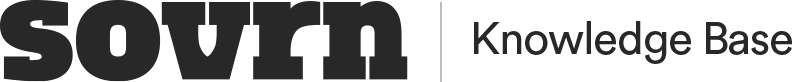Troubleshooting with Ad Management
This guide will help you troubleshoot your Sovrn Ad Management wrapper setup on page.
Enable Debug Console
Append #proper_debug_console to the end of the page URL. You may also append #proper_overlay to only include the ad overlays without the console.
The debug console can also be loaded by inputting proper_debug_console() into the developer console of your browser.

.jpeg?inst-v=a3d50842-e07b-47dc-8bf3-62917679e05e)
Enable Wrapper Activity Log
In your browser console, insert proper_log('on') into the command line. This will display a complete log of wrapper events on the page, including bid responses, slot renders, refreshes, and more.
URL Parameters
To be appended to the end of the page URL
URL Parameter | Description |
|---|---|
?proper_test={bidder_id} | Auction with only the specified bidder and attempts to run the auction with test IDs and endpoints |
?proper_bidder={bidder_id} | Auction with only the specified bidder |
?proper_test_ids=1 | Auction with test IDs and endpoints |
?proper_dfp=0 | Enables/disables ad request to GAM 0: Disable 1: Enable (default) |
?proper_test=asdf&proper_dfp=1 | Skip auction, send request to GAM |
?vselect={version id} | Force a specific wrapper config version using version ID # |
?p_default_tag={version-tag} | Force a specific wrapper config version using the custom version label |
?amzn_debug_mode=1 | Force Amazon test creatives |
#proper_debug_console | Enables debug console |
#proper_overlay | Enables simple debug, ad overlays only |
Need more help?
If you still have questions, please reach out to admanagement@sovrn.com.