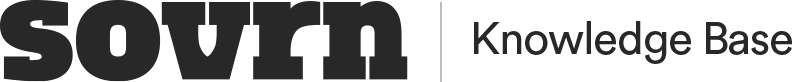Settings in Ad Management
Custom Version Tags
Type a desired value in the Custom Version Tags field. If the tag does not already exist it will prompt you to create one.
.jpeg?inst-v=a3d50842-e07b-47dc-8bf3-62917679e05e)
Domain Name Protection
To enable Domain Name Protection, toggle the switch. It will turn yellow indicating that this feature is enabled.
.jpeg?inst-v=a3d50842-e07b-47dc-8bf3-62917679e05e)
Domain/Other Domains
If there are other sites in your network like a staging site for example simply enter the domain in the Other Domains field.
.jpeg?inst-v=a3d50842-e07b-47dc-8bf3-62917679e05e)
Price Floors
To change the price floor across a device or individual ad size click on the drop-down menu to select a rate.
.jpeg?inst-v=a3d50842-e07b-47dc-8bf3-62917679e05e)
Best Practice
It is best to keep the price floor at the default price of $0.10 to maximize yield.
Lazy Load
To enable lazy loading toggle the Enabled button to on from there you can set your Fetch and Render Margin Percentages.
.jpeg?inst-v=a3d50842-e07b-47dc-8bf3-62917679e05e)
You can also configure lazy loading to a specific device by enabling the Device Specific toggle to on.
.jpeg?inst-v=a3d50842-e07b-47dc-8bf3-62917679e05e)
Best Practice
Finding the right settings does require some testing. You can begin by applying a default setting to your site and then fine-tuning each ad unit at the individual level.
Refresh
To enable refresh, toggle the Enabled button to on. You will now have the ability to update the Interval, Inview Interval, and Max Refreshes. If you would like to apply these settings to a specific device enable the Device Specific toggle.
You also have the option to exclude these settings from applying to Ad Exchange impressions by toggling on Exclude DFP.
.jpeg?inst-v=a3d50842-e07b-47dc-8bf3-62917679e05e)
Best Practice
We recommend not settings your refresh interval any lower than 30 seconds to avoid any penalties. Inview interval should also not be lower than 3.
Auction Refresh
To adjust the Auction Refresh update the values for each device.
.jpeg?inst-v=a3d50842-e07b-47dc-8bf3-62917679e05e)
Best Practice
The auction refresh interval should be set to a time slightly lower (~2 seconds) than the ad unit refresh to allow for sufficient bid responses to return prior to ad unit refresh.
Ad Disclosure
To display the word ADVERTISEMENT above each of your ad units toggle the Ad Disclosure to the on position. From there you can click on the drop-down menu to choose whether to place the messaging above or below the ad unit.
.jpeg?inst-v=a3d50842-e07b-47dc-8bf3-62917679e05e)
Auction Timeout
To set the Auction Timeout click on the drop down menu to select a time.
.jpeg?inst-v=a3d50842-e07b-47dc-8bf3-62917679e05e)
Best Practice
We recommend keeping this at the default setting.
Auto Delete
To enable Auto Delete, toggle the Enabled setting to the on position. From there you will be able to adjust the Auto Delete Margin Percent. You also have the option to apply these settings to individual devices by toggling the Device Specific option.
.jpeg?inst-v=a3d50842-e07b-47dc-8bf3-62917679e05e)
Best Practice
This setting is usually designated for very long content pages.