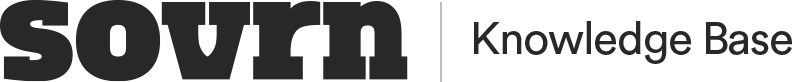How to Analyze Your Inventory Using Signal Vitals
Each of the metrics provided in the dashboard give an insight into your performance and highlight different dynamics.
Below are some common findings and actions you can take to address them:
Low viewability
Firstly, use the ad unit breakout at the bottom of the Inventory page to identify which ad units are underperforming.
Consider changing the layout of your page to ensure ad units are viewed by users. For example, a lot of units low down on the page will decrease your overall viewability. Ad units that are at the very top of the page can also have low viewability, if users are scrolling down before the creative has time to render.
You could set your ads to lazy load, only making the ad call when the unit is close to being in-view.
Signal Reload generates new high viewability impressions by only reloading when an ad is in-view and has been engaged with by the user for a minimum amount of time. With an average viewability of 87%, Signal Reload impressions can increase the overall viewability of your site.
High viewability but low attention
If your ads are being seen but only for a small amount of time, this will limit the performance of the ad impression for the advertiser.
Consider using sticky ad units, so that your ad impressions are in front of users for longer and more likely to drive better campaign performance.
High ads to content ratio
Having many ads on one page can have a negative impact on the user experience and reduce the overall performance of your site.
If you have a lot of ad units on each page and their overall ad quality is low, consider reducing the overall number to have a small number of high-quality ad units, making your traffic perform better overall for buyers.
Adding Signal Reload can help you monetise the quality of these ad units more effectively by tracking the amount of attention they are receiving and only reloading once the creative has been in-view for a minimum amount of time. This maintains your overall impression count, while only sending buyers high quality inventory.
High performance ad units not receiving high CPM
In the Inventory page, you’re able to see how the bidding of your demand partners changes with the performance of your ad units in terms of viewability, attention and click rate. If you are not receiving more high value bids on your premium inventory then either buyers are not aware of this traffic or you are not pricing it effectively.
You can diagnose this issue using the metrics in the chart. If your bid rate is low, then buyers are not recognizing your premium inventory. If this is the case you can use Signal Segments to communicate this value through the bid stream.
If the bid rate is high, but CPM is the same across all traffic, then buyers need better pricing signals to bid on this premium inventory more effectively. Consider using a floors solution like Signal Dynamic Floors to identify and price this inventory automatically.
Low Prebid share of voice
If Prebid makes up a low percentage of your total impressions, two common issues are lack of demand overall or lack of competitiveness in the bidding from Prebid.
To boost your overall level of demand you can look at onboarding new demand partners. Look at the performance of your demand partners in the market for different ad formats and regions to see if there are gaps in their demand.
If you’re happy with the number of bidders in your Prebid setup, they may be struggling to win impressions because they are consistently bidding lower than your other demand channels. Using a dynamic floors solution can help bidders price your inventory and win more impressions.
Competitive bid cpm but low win rate for a bidder
If a bidder has similar bid CPM to others, but a low win rate, this suggests that their take rate is higher than other bidders in your Prebid stack. You can talk to this SSP about how a reduction in take rate would increase their share of revenue.
High bid rate but low win rate
Your bidders value your inventory but aren’t bidding high enough to win the impression. Consider implementing a dynamic floors solution in order to help them estimate the clearing price and bid more effectively.
This issue can also be identified if your average bid CPM is much lower than your impression CPM, meaning your demand partners are bidding much lower than the actual market value of your inventory.
Low bid rate or bid density
If you are not getting many bids on your traffic, there are a few issues that could cause this:
You may not have enough demand partners integrated to ensure bids for all of your inventory. You can use the bidder breakdown on the demand page to look at the performance of your demand partners in the market. If these partners are performing as expected, consider onboarding more demand partners to increase the bid density of your auctions.
The bidders you have integrated might not value your inventory. You can compare each bidder’s bid rate on your site to how they bid on the rest of the market to see if this is the case. The demand partner may even be filtering your traffic before it gets to DSPs.
There are many attributes buyers take into account when valuing impressions, including all of the metrics in our Inventory page. Other important factors are the presence of user identifiers, the country the traffic comes from, and the contextual category of the page.